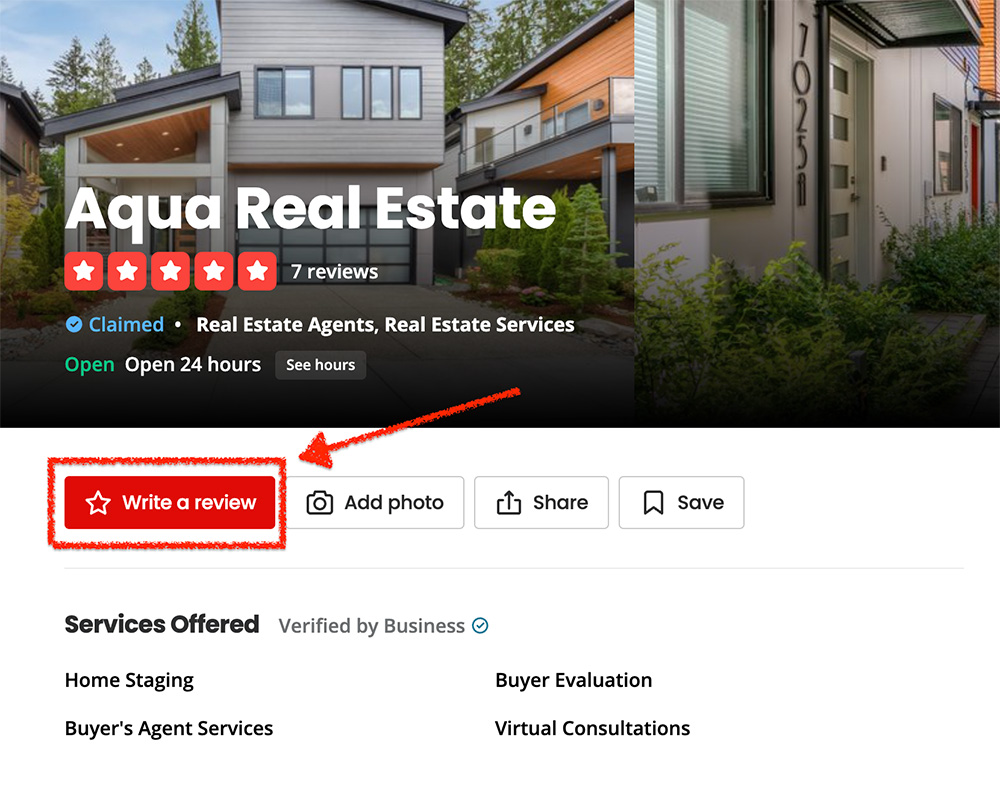Zillow
1. Log into your Zillow account and go to your profile.
2. Click “Request a Review”
3. Click “Copy & Paste Direct Link”
4. Copy the link. This is the link we need for your reviews to happen automatically.
5. Send @Ansel a Slack message with the link so he can put in the system.
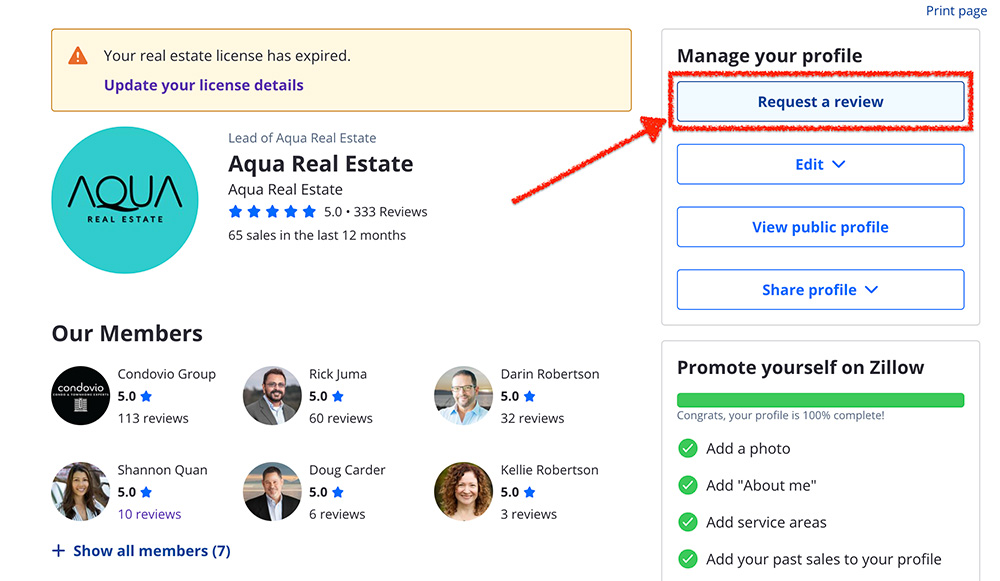
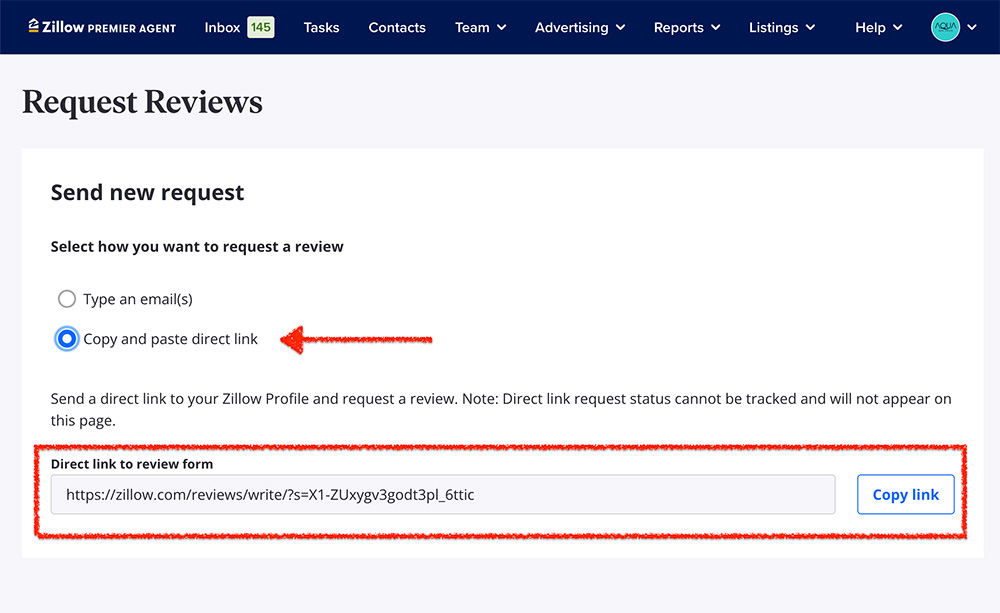
Google
1. Find your Google Business Profile
2. Click “Get More Reviews”
3. Copy the link. This is the link we need for your reviews to happen automatically.
4. Send @Ansel a Slack message with the link so he can put in the system.
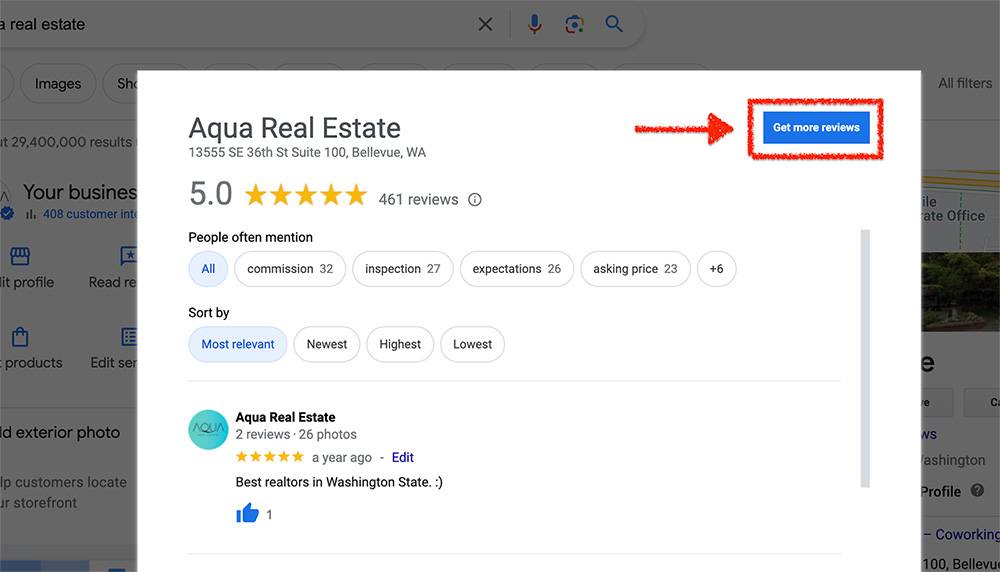
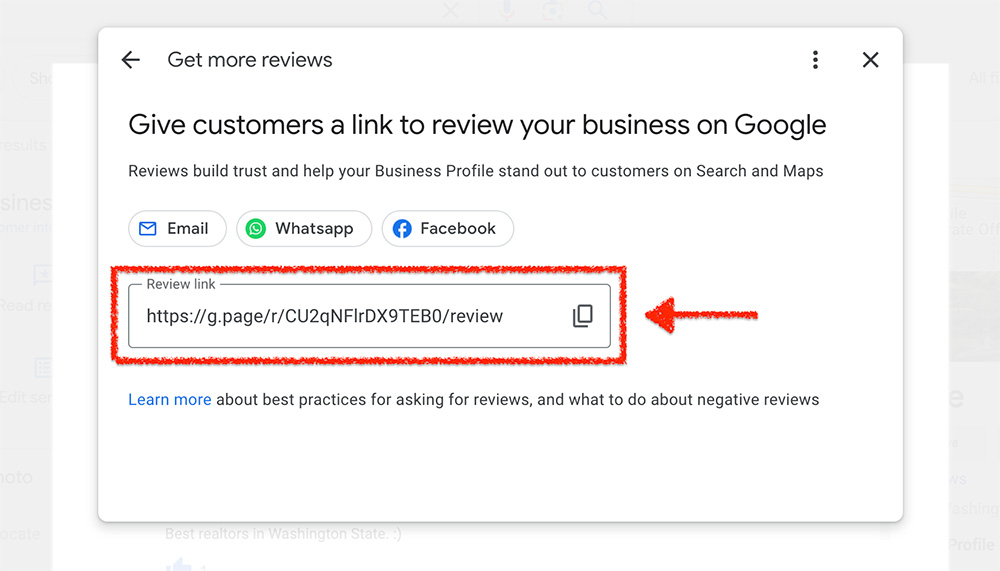
Yelp (Not Recommended)
Yelp filters their reviews very strongly. They want organic reviews. Organic reviews are reviews that are not solicited. So its best to tell go to Yelp and then search for you in Yelp. Forwarding your clients directly to your Yelp page is not recommended. But if you wanted to, you can do by following the instructions below.
1. Go to your yelp page.
2. Click “Write a Review”
3. Copy the URL in the address bar.
4. Send @Ansel a Slack message with the link so he can put in the system.