Save Progress
1) Click “File” and then 2) select “Save.” Then mouse over to the right and 3) Click “Save.” This will save your progress.
Save & Exit
You may also simply press “Save/Exit” and your work will be saved and you will exit the document.
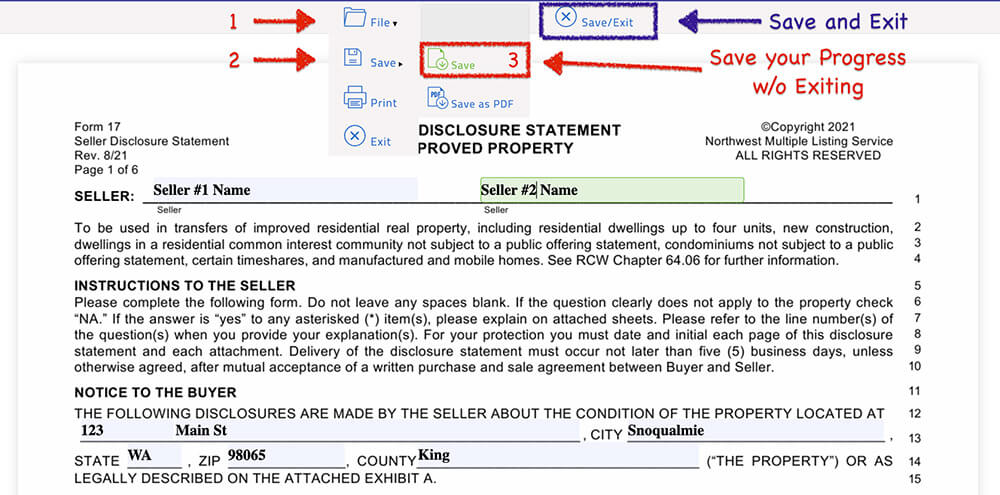
1) Click “File” and then 2) select “Save.” Then mouse over to the right and 3) Click “Save.” This will save your progress.
You may also simply press “Save/Exit” and your work will be saved and you will exit the document.
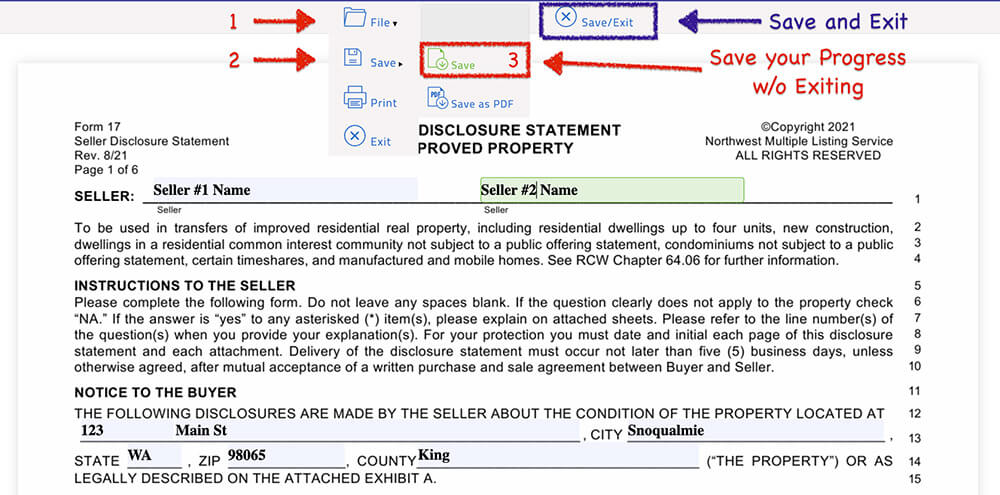
Questions about the market? Wondering what your home is worth? We're here for all your real estate needs, just a message away!
Aqua Real Estate
13555 SE 36th St #100
Bellevue, WA 98006